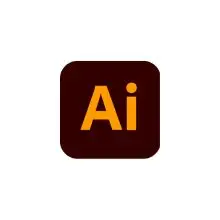UI/UX Design
What is UI/UX Design
UI/UX design stands for User Interface/User Experience design. It involves creating visually appealing and user-friendly interfaces for digital products. UI design focuses on the product's look and feel, including colors, typography, and layouts. UX design enhances the overall user experience, considering factors like usability, accessibility, and interaction design. UI and UX design work together to create intuitive and enjoyable experiences for users.
Process
Ideation
Brainstorming and organizing content and features to create a coherent structure for a product. It starts with gathering user insights and business goals, followed by generating ideas through methods like brainstorming sessions, mind mapping, and sketching. These ideas are then organized into a logical structure using techniques such as card sorting and site mapping to define the hierarchy and relationships between different elements. The goal is to create an intuitive and user-friendly navigation system that ensures users can easily find and interact with the content, ultimately improving the overall user experience.
Wireframing
Involves creating simplified, low-fidelity representations of a user interface to outline its structure and functionality. It starts with understanding user needs and business goals, followed by sketching initial concepts to explore layout ideas. These sketches are refined into detailed wireframes using tools like Sketch, Figma, or Adobe XD, focusing on the placement of elements such as navigation, content areas, and interactive features. Wireframes serve as a blueprint, allowing designers and stakeholders to review and iterate on the design, ensuring the layout is logical and user-friendly before moving to high-fidelity prototypes and final development.
Prototyping
Creates interactive models of a product to simulate its functionality and user experience. It begins with developing low-fidelity prototypes, using tools like Sketch, Figma, or Adobe XD, to test basic interactions and layout. These prototypes are then refined into high-fidelity versions that closely resemble the final product in appearance and behavior. Throughout this process, designers conduct usability testing with real users to gather feedback and identify areas for improvement. Iterative testing and refinement ensure the prototype effectively meets user needs and provides a seamless, intuitive experience before the product moves into final development.
Visual Design
The final process of visual design for UX design involves enhancing the high-fidelity prototype to ensure it is aesthetically pleasing, cohesive, and aligned with the brand identity. This stage focuses on refining visual elements such as typography, color schemes, iconography, imagery, and spacing to create an engaging and intuitive user interface. Designers ensure consistency across all screens and elements, applying design principles and guidelines to achieve a polished look. Accessibility considerations are also addressed to ensure the design is usable for all users. The final visual design is then prepared for handoff to developers, complete with detailed specifications and assets to ensure accurate implementation.
Ready to bring your ideas to life? I'm here to help